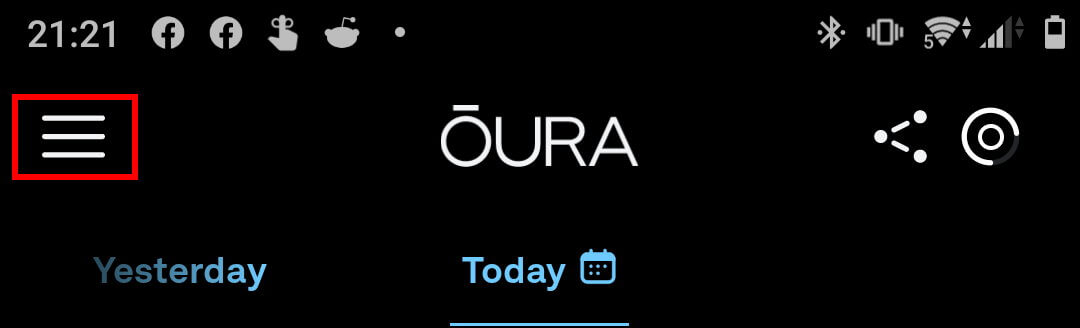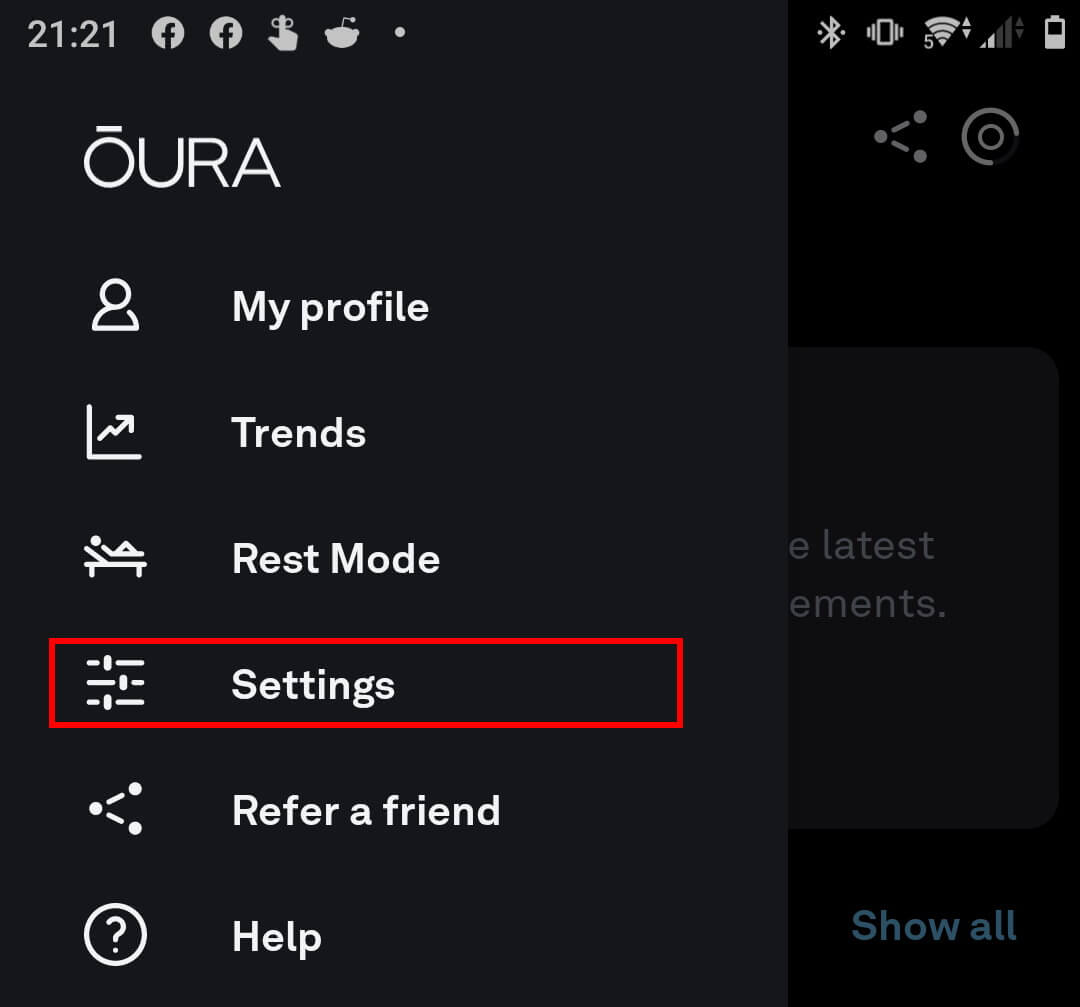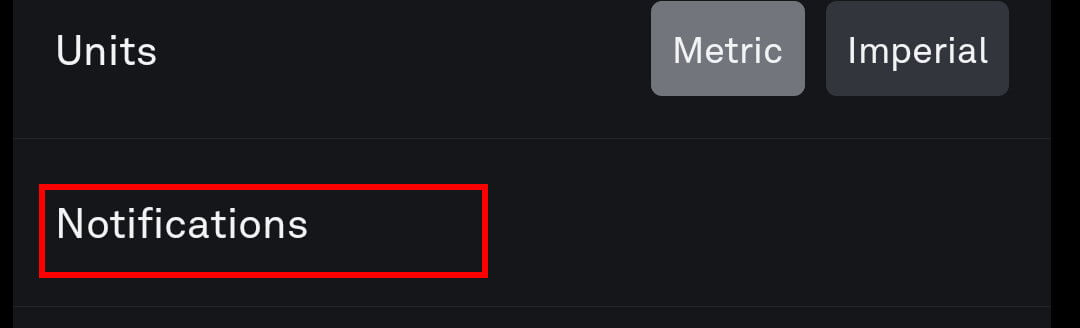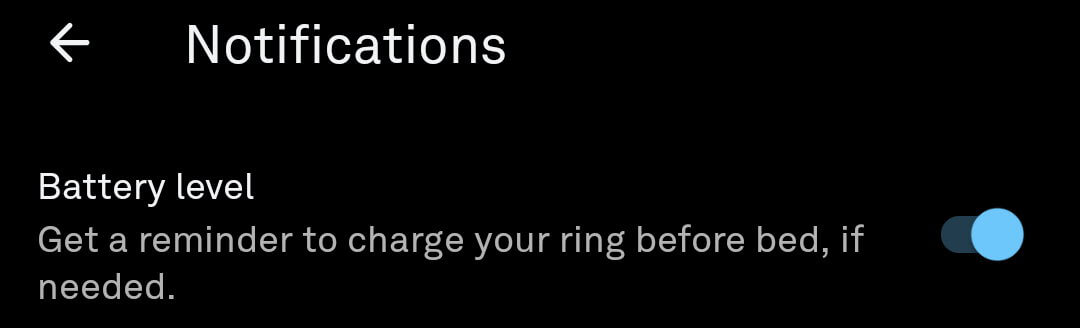When charing your Oura ring there is some best practice to follow to try and maximize the lifetime of the ring. The battery is the only consumable inside the device and will degrade over time, if you charge it correctly it will hold its original capacity longer and this is important as the battery is not included in the 1-year warranty.
Read down below the best tips and tricks for charging your ring.
Charging The Ring
First some basic information about charging. The Oura Ring takes around 10-80 minutes to charge, depending on the battery level. (you should try and keep the battery level above 40% see Best Practice 1.)
To check the current battery level of the ring, open the app and check the ring icon in the top right corner. To check the percentage, tap the icon, and the Battery level is shown along with some other information about your ring.
The Oura ring is charged by placing the ring on the charging dock and connecting the USB cord to a power source like a generic USB phone charger or a laptop. The LED light on the charger will begin pulsing when the ring is charging and the light stops pulsing when the ring is fully charged. A notification is also sent to your phone when the charging is complete.
Charging troubleshooting
A common issue if the LED light doesn’t light up is that the charger’s cable is probably not connected. Also, check the position of the ring to ensure that it’s placed correctly inside the dock.
Best Practices
- Best Times to Charge Your Ring
To maximize the lifetime of the ring it’s recommended by Oura to keep your ring’s battery level above 40%, if possible. A good practice is to take it off and charge it daily when coming home or you can take the charger with you and put it ring on when you have some downtime while working or watching TV. - Enable Low Battery Notifications
It’s a good idea to turn on Low Battery Notification so you don’t have an empty battery when going to bed. This is done inside the Oura App and will make you receive reminders before bed when your Oura Ring’s battery is low. To enable Battery level notifications follow the steps below.- Go to the menu in the upper left-hand corner of the Home screen of the App.
- Navigate Settings > Notifications.
- Enable Battery level notifications.
- Ensure Your Ring is Charged Before Bed
If the battery is below 25% before going to bed there is a risk of the night is not getting recorded. If the battery is low, pop the ring on the charger while you are getting ready for the night and brushing your teeth. This will often push the level up above the threshold. - Not use the ring for a while
If you plan not to use the Oura ring for a longer period of time, e.g 2 weeks or more, then its a good idea to put it in Power Saving Mode.
Charger LED Indicator Reference List
The LED on the charger shows the status of the charging and if something is wrong. Here is the reference list of the different modes.
| LED Light | Status |
|---|---|
| Off | The charger is off or idle |
| Slowly pulsing white | The ring is charging |
| Solid green | The ring charging is complete |
| Solid white, which turns off after a few seconds | The charge was connected to power without a ring on |
| Blinking blue | The ring is ready to pair over Bluetooth. After pairing, the LED turn solid blue and then fade to white |
| Blinking red | There may be a problem with your ring or charger. Read more here about flashing red light. |