Many people, the author included, have had instances where the ring slipped out of the finger and got lost. The ring doesn’t have a GPS so it doesn’t send any location information that can be used to track it down. If the ring still has some battery left then there is some hope to retrieve it. This can be done with apps that are designed to find Bluetooth devices, different apps can be found from AppStore/PlayStore and at least some of them are free of charge.
If you don’t find your ring with the steps below then you may also want to contact your insurance company to find out if you can receive any compensation from them.
How can I find a lost ring?
If you’ve lost your ring and it has battery life remaining there is a chance to find the ring. The ring is sending out a Bluetooth signal that different apps can ping in an attempt to track it down. As the ring’s Bluetooth isn’t very strong you will need to be quite close to getting a signal.
The ring will only send out a weak signal from time to time, so move slowly around and wait to see if you get a response.
Recommended apps that can be found in AppStore/PlayStore
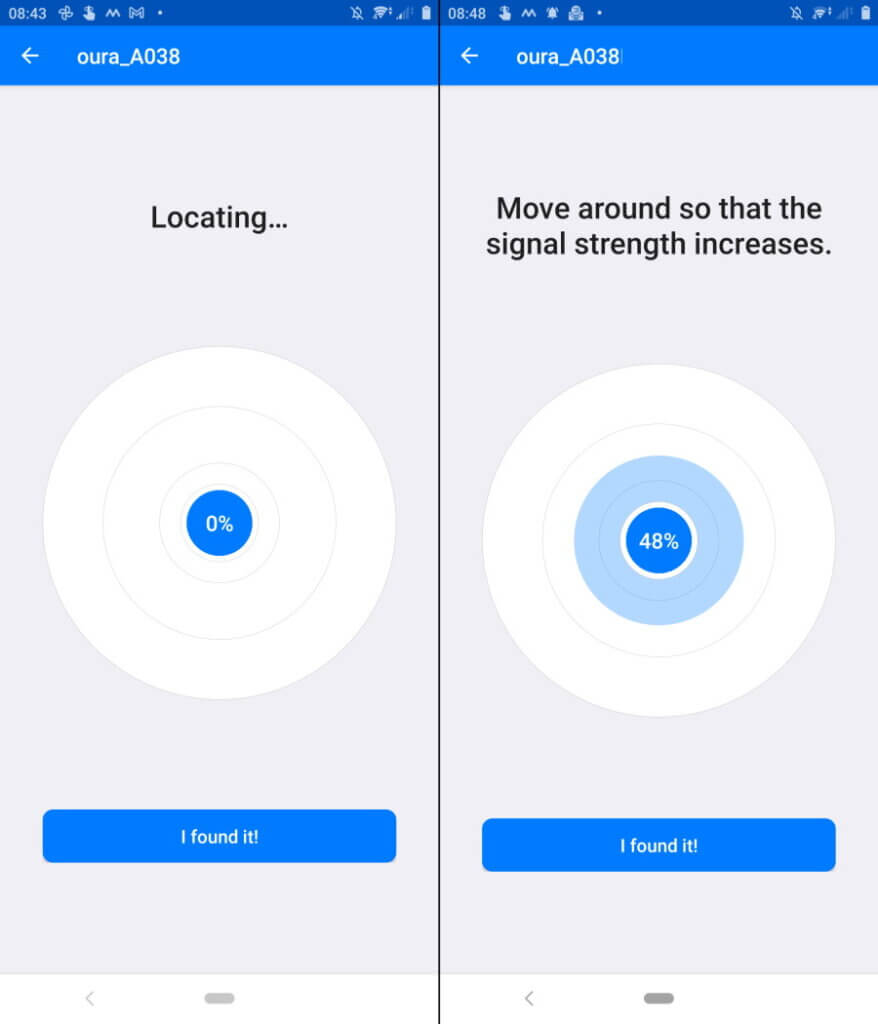
Note: You can use the Oura app and walk around to try and find the ring. When you are close it will recognise the ring and update the info.
If you can find the ring reach out to Oura and they can assist you, they have been giving away discounts to users who have lost their rings.
Stolen ring?
There is no worry that someone can access your data if they have stolen your ring. The ring will be in “Restricted mode” if they try to pair it to their device, a factory reset of the ring is required which will clear any data from the ring.
Found a ring?
If you’ve found an Oura Ring the best way is to contact the Oura team so that they can locate its original owner. There is no way for you to see this information as the ring will be in a restricted mode to keep anyone away from accessing the data.
What is Restricted Mode?
Restricted Mode protects your information that is stored inside the ring in case you lose the ring and someone tries to pair it to their device. The same thing happens if you attempt to pair your ring to a new device without performing a factory reset on it first.
If the Oura App notifies you that it’s in Restricted Mode, you’ll need to reset your ring to its factory settings in order to continue using it.


