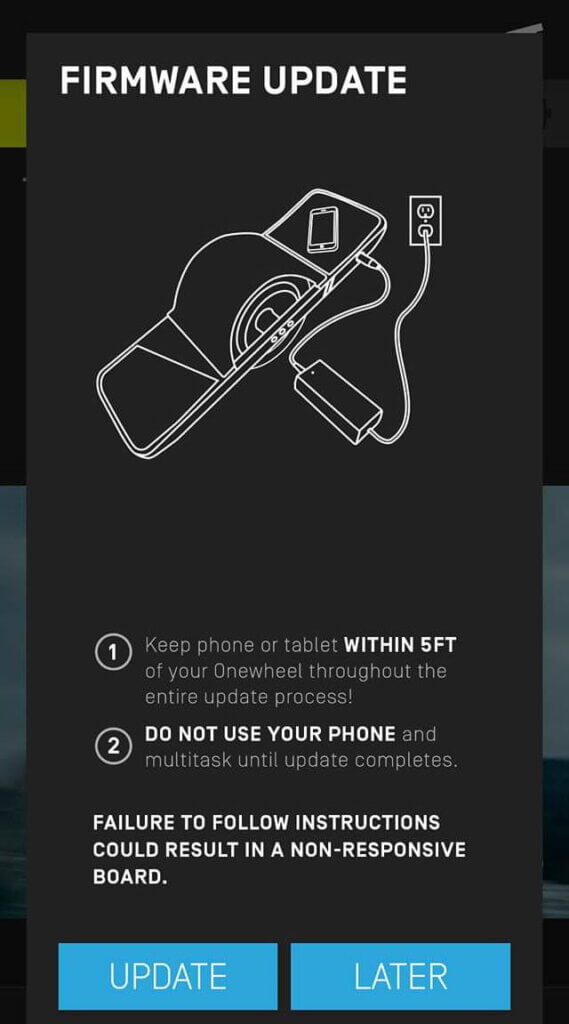The Onewheel GT has not been released for so long and has one official HW version and a couple of Firmware versions released for the board. It’s not uncommon to have fast development of SW version during the initial release of a device to fix any issues that were not smoked out during internal testing.
On the GT release, it’s confirmed to have one official initial release, 6064, and a couple of unofficial getting pushed on boards returning from work being done at the manufacturing site.
Hardware Versions
The Onewheel GT was released in March 2022. Here is the known hardware version out there. Most users have the 6404 HW version present on their boards.
At the moment there are no known issues directly linked with the hardware version. The issues are related to the footpad sensor and might be some Firmware upgrades bricking the board.
| Onewheel GT Hardware version | Notes | Comments |
| 6400 | The initial version of the first board from Future Motion | Not official confirmed yet |
| 6404 | The first boards are coming with this release |
Firmware Versions
There is has been a couple of Firmware versions released during the initial week of the launch of the Onewheel GT. The first boards were coming with 6064.
All current firmware goes under the name Cassiopeia.
| Onewheel GT Firmware version | Notes | Comments |
| 6064 | The initial version of the first board from Future Motion | Not official confirmed yet |
| 6069 | Most boards are coming with this version | First Official Release |
| 6070 | Boards that have been sent to Future Motion for being brick have been updated to 6070. | Updated Firmware most likely to fix bricking issues |
| 6071 | Updated Firmware most likely to fix bricking issues | |
| 6100 | General improvements and refined Pushback and refined riding modes. Updates to reduce ghosting. Safety beep at pushback (can be toggled off). Changes to Flow to make it faster. | First official update. |
| 6109 | Headlight and odometer fix. | Some users report that the odometer still isnt fixed. |
How to find the Hardware and Firmware Version on the Onewheel GT
Connect your Onewhele GT with the Onewheel app. Press the Onewheel text just above the digital shaping or swipe upwards. Then press diagnostics.
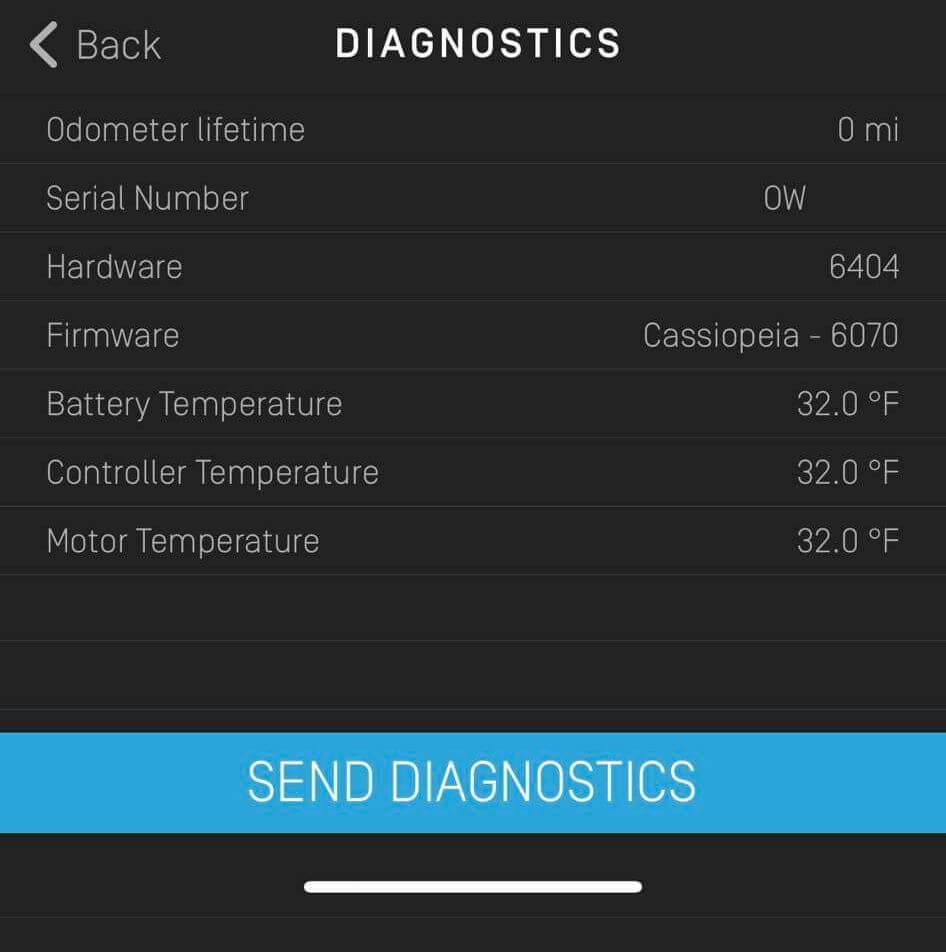
Here you can see your Hardware and Firmware version and a lot of other information about our board.
Why can’t I update to the latest firmware on my Onewheel board?
Not all HW versions are compatible with the latest firmware available. For the Onewheel GT still, there is no confirmation of blocking HW as of today. At last, it’s Future Motion who decides what boards can run what firmware, and it can even be hardware upgrades blocking the features like on the Onewheel XR.
How to update the Onewheel over the air.
- Connect your board to your phone with the latest version of the Onewheel application.
- Make sure the board is above 50% or connect it to the charger
- Follow the guide on updating the board inside the Onewheel application.
- Leave the phone on the board during the firmware update, else it can corrupt the update.