One of the first things that hit you after installing the Onewheel application is to decide on your riding mode. The different digital shaping modes allow you to customize the board’s feel. You can adjust top speed, responsiveness, and handling to best suit your riding level and environment. The Onewheel XR has five digital shaping modes: Sequoia, Cruz, Mission, Elevated, Delirium, and Custom Shaping.
| Sequoia | Cruz | Mission | Elevated | Delirium | |
| Speed Limit | 12 mph (19 km/h) | 15 mph (24 km/h) | 19 mph (26 km/h) | 19 mph (30 km/h) | 20 mph (32 km/h) |
| Rider | Beginner | Moderate | Experienced | Experienced | Experienced |
| Riding style | Easy | Streets | Pavement | Hills | Trails |
| Mode | Playful | Middle | Middle | Middle | Aggressive |
| Angle | Standard | Standard | Standard | High | Standard-High |
Sequoia
Future Motion Inc. recommends Sequoia for new riders. Sequoia limits the speed to 12mph and starts to push you back earlier compared to the other modes. Therefore reducing the risk of making a nosedive from overloading the motor. It limits the power output of the motor that is available for the rider, so if you hit a bump there is some headroom for the board to compensate.
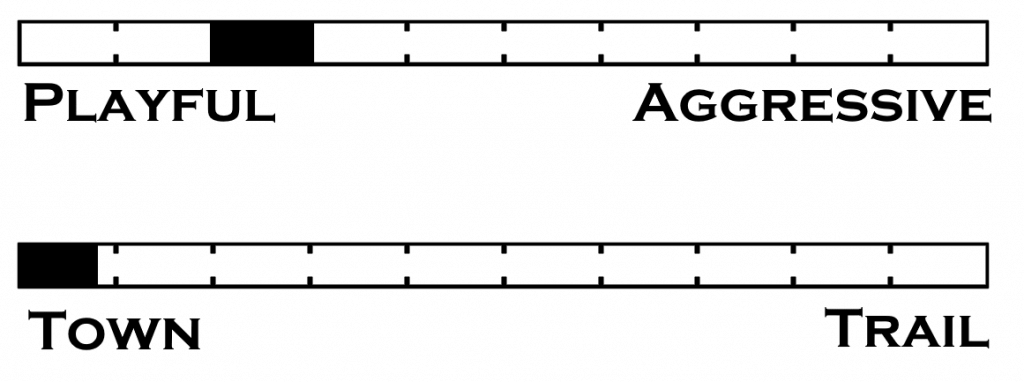
Cruz
The Cruz profile is nice and battery efficient, and also good for new riders starting and learning the board. It’s a good idea to switch to Cruz if you are running out of battery and risking the walk of shame to get home. The speed reduction will make the board run more efficiently and you could squeeze some extra miles out of the board.
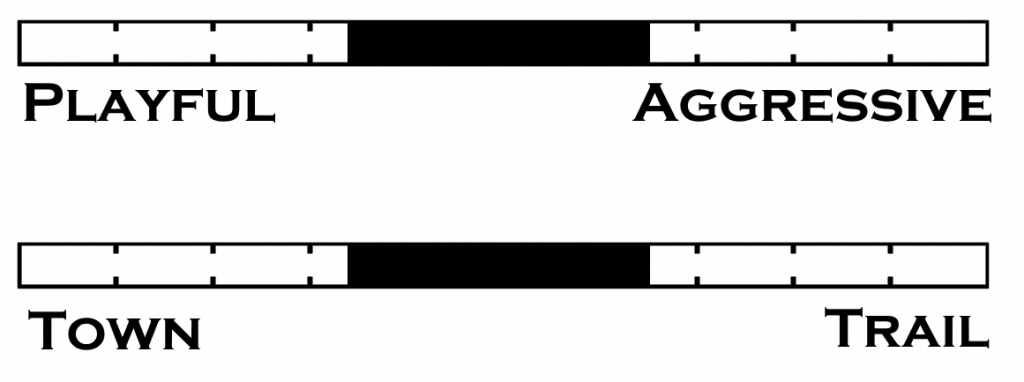
Mission
The Mission profile is the go-to mode for floating around on the streets and smooth pavement. It is the most popular mode and gives you both speed and great carve capabilities. It’s described as loose, fluid, and buttery giving the feeling of riding on powder.
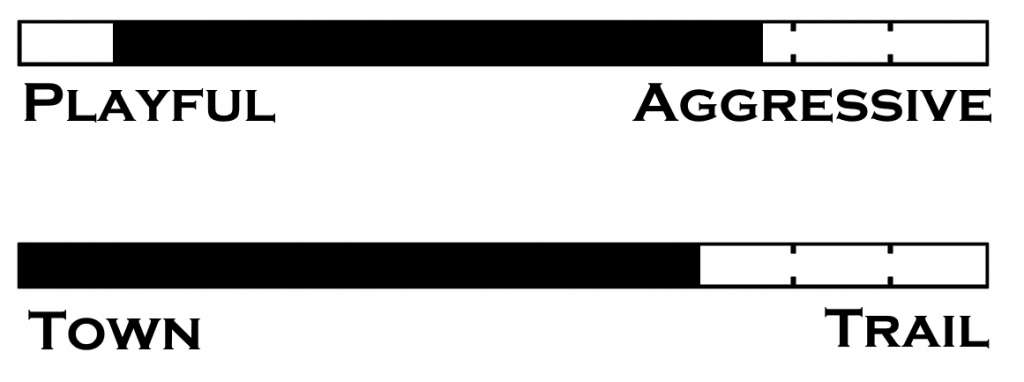
Elevated
Elevated keeps the nose of the board higher than the other modes. The mode is designed for people living on extremely steep hills or who plan to jump on high sidewalks. Some people use it for trail riding but I would rather recommend Delerium.
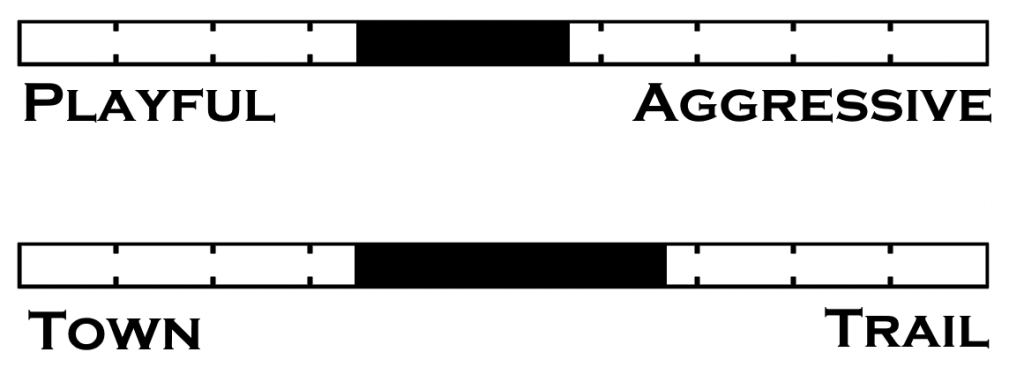
Delirium
Delirium is the trail and off-road mode. it’s the most aggressive to enable you to climb obstacles and release the full power of the board. The profile is much more responsive when compared to the other which makes the mountain trails really fun to ride.
The speed is increased to 20mph and the maximum torque is available enabling an extra burst when needed.
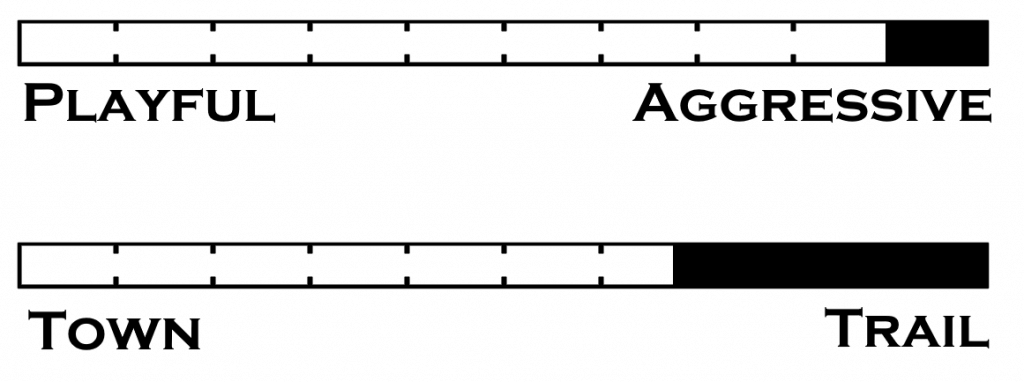
Custom Digital Shaping
If you don’t find your favorite digital mode there is always custom shaping. It allows you to control the Carvability, Stance Profile, and Aggressiveness of the board to create your Shaping Mode.
Shaping has 3 components – Carvability, Stance Profile, and Aggressiveness:
Carvability is a multiplier that’s applied to aggressiveness when the board is turned on the side. Setting a high carve will cause the board to accelerate while turning, this will make the board feel more stable and tight. A low carve will cause the board not to accelerate as much when turning for a looser, fluid, and buttery feeling.
Stance Profile sets the angle of the board in the neutral position to nose up or down. Nose down for more of a snowboard feel and carve or lift it up for increased clearance on grass and trails.
Aggressiveness affects how strongly the board tries to get back to the neutral position when the nose is pushed down or up. Low aggressiveness will make the board feel mellow and allow you to dip the nose and tail further down. High aggressiveness will cause the board to be more aggressive and respond more strongly to user inputs.
Unofficial sources state that Mission is -5,0,1 and Delirium is 5,0,11. (Carvability, Stance Profile, Aggressiveness ).


