It’s a known issue that the Oura ring gen3 charger can start flashing red. Many users have reported their Oura rings starting to blink red when put on the charging. There are a couple of things to test
If the charger is blinking red, it indicates a problem with either your ring or charger.
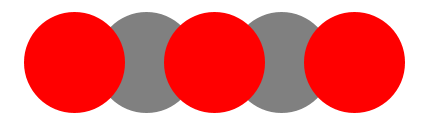
How To Try And Fix The Problem
Down below are a couple of steps to try and fix the issue and troubleshoot your ring. If the light is blinking red while the ring is on charge do the following:
- The first step is to take the ring on and off the charger a few times. An improper connection is a common issue.
- Note: this is to see if you’re able to establish a proper charging connection (indicated by a flashing white light).
- Make sure your ring has the latest firmware installed.
- Note: Your app will have a message at the top of the home tab if a firmware update is available. Download and install this.
- Performing a factory reset of your Oura ring.
- Note: For detailed instructions see this article for factory reset instructions.
After doing the steps above and you still see a blinking red light then there may be a problem with your ring. The best thing is to reach out to the Oura support team and open a warranty claim. This can be done from their homepage or follow this link here.
Conclusion
The status of the flashing red light is still open and part of the know issue list. Many gen 3 users are still reporting that the charger light flashes red when attempting to charge their ring. Some can get the ring to charge by removing and putting it back on, still, the best option is to contact Oura to try and get it replaced.


