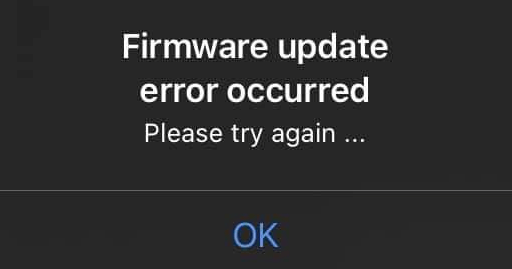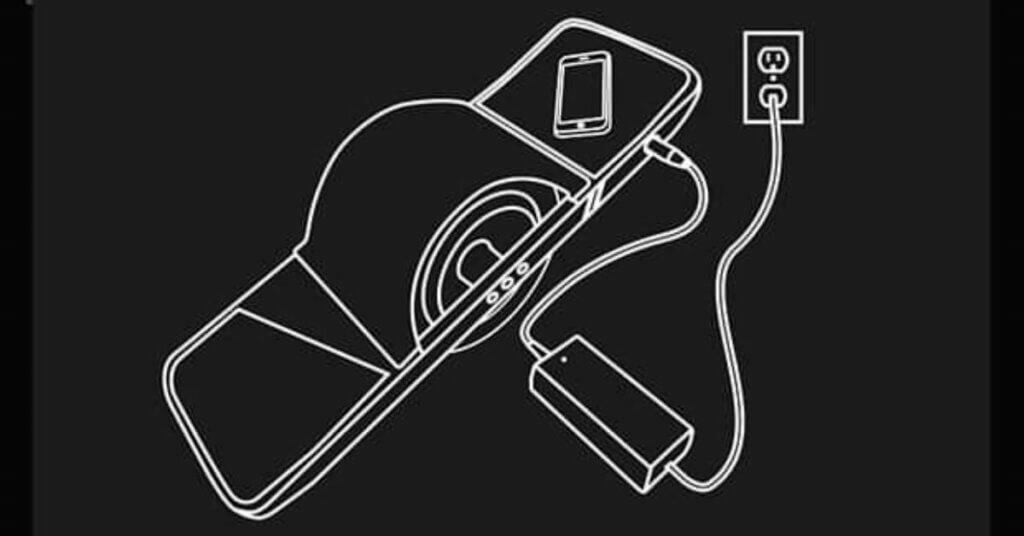20220422 – The first official firmware update for the Onewheel GT was released, the Cassiopeia – 6.1.00. The firmware update is said to address a couple of the most common complaints of the GT from the community.
- General improvements and refined Pushback and riding modes. The pushback of the GT was strong and with the new firmware it has been reduced to more like a XR feeling.
- Updates around the detection of the foot pad. This is an atempt to reduce the risk of ghosting. Ghosting Onewheels have been one of the biggest problems of the GT and there are numerus of reports and videos of boards shooting off. Read more here.
- Safety beep at pushback (can be toggled off). Before the safety beep was only engaged when the motor was stress closed to it’s limits. With the 6100 FW its now possible to add the sfaety beep to the pushback of the board.
- Changes to Flow to make it faster and enabling the full capabilites and power off the board.
- Reduced the downhill tail drag. Before the tail could be pushed down into the slope when riding downhill. The angle of the board is adjusted for better riding experiance making this update great for trail riders.
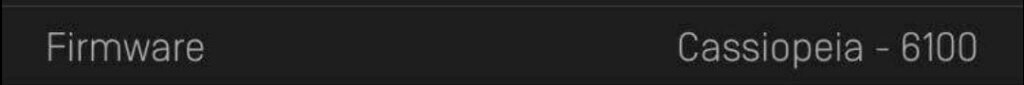
How to update the Onewheel over the air.
- Connect your board to your phone with the latest version of the Onewheel application.
- Make sure the board is above 50% or connect it to the charger
- Follow the guide on updating the board inside the Onewheel applciation.
- Leave the phone at the board during the firmware update, else it can corrupt the update.
Looking for information about your current Onewheel GT HW or FW version, The complete Onewheel GT Hardware and Firmware List.
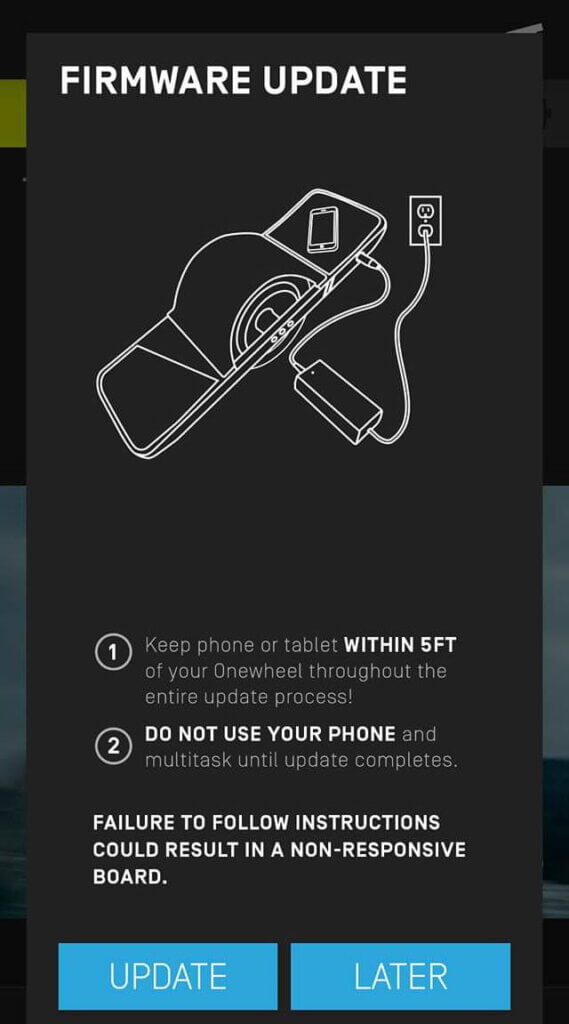
Cant find the firmware update in the Onewheel application?
There are some users who have reported not seeing the update when connecting to the board. The recommended solution is to uninstall the app and reinstall it again. This has fixed the issue for a couple of riders.
Firmware update error occurred and Firmware corrupted
The common issues when updating the board are either a firmware update error occurred or a firmware corrupted message. It could take multiple tires to update the board, follow the steps below.
- Make sure to keep the phone on the front footpad during the whole update process.
- Make sure that the screen is on duing the update, dont let it hybernate.
- Make sure that the board is above 50% and unplugged.
- Turn off all other Bluethooth devices
- Reinstall the application and pair the board again.
- Try another phone