This is a short guide to help you download the VESC Tool Software. VESC Tool is replacing the older BLDC-Tool and is released as an Open Source Project.
The tool works with any controller that is based upon the VESC Open Source Project. This means that both the official VESC Controllers from Trampa Boards Ltd and VESC alternatives work with the VESC Software. Here is a list of the most popular VESC Options.
Download and Install the VESC Tool
Downloading and installing the VESC Tool is an easy process. You have both the option to download the bin installer from the project website or get the source code from GitHub depending on what you prefer.
- You can download the VESC Tool from the VESC Project website.
- The source code can be found here.
VESC Tool is licensed under the GPL V3 License.
As the tool is free to download you will not need to pay for anything. There is an option to donate to the project during the checkout process, from €5 to €20.
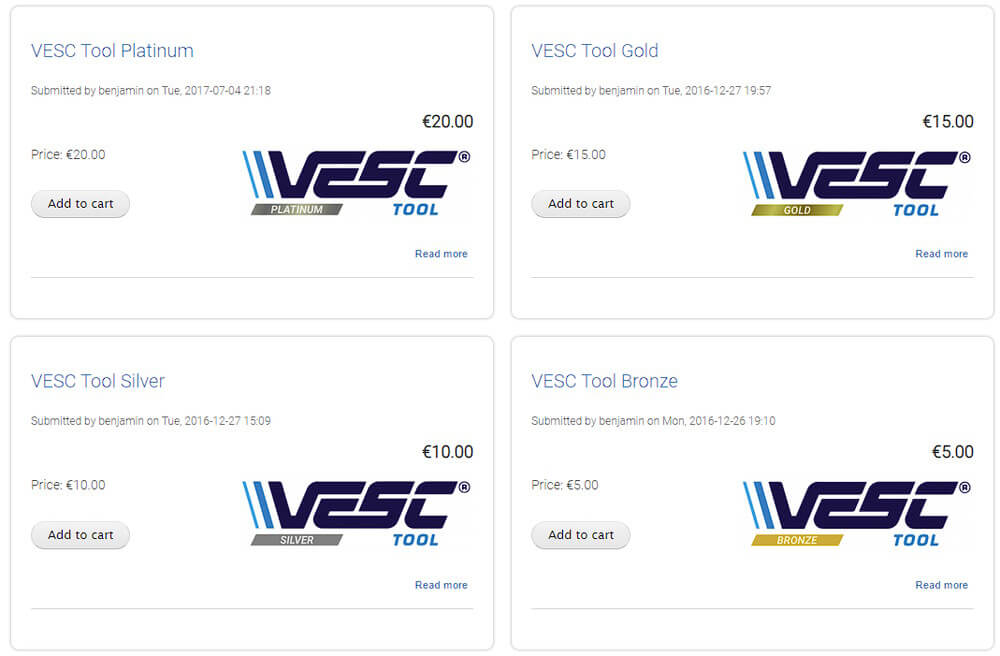
VESC Tool Mobile App
There is a mobile app version of the VESC Tool. It´s available on Google™ Play Store™ for anyone with an Android phone. The mobile version is not free and costs a small amount to purchase depending on your location. It’s well worth it.
If you have an iPhone get it from App Store.
Disclaimer: FallmanTech is not associated with either VESC® or Benjamin Vedder. VESC® is a registered trademark by Benjamin Vedder. You can visit the VESC® Project by clicking this link here.


